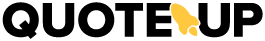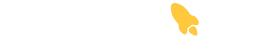QuoteUp lets you action quotes with or without your client accepting or declining quotes for you.
The simplest way to action your quotes, is by viewing your quotes from your Inbox and Swiping Tabs. By simply swiping left or right on each quote tab you are able to action quotes.
Action Accepted Quotes
Swiping right:
- Export: Will allow you to Export P&L Statements
- Invoice: Will allow you to generate full or part payment invoices for this quote.

Swiping left:
- Archive: Will move this item into your archived folder for storing or future reference.
- Variation: Reuse this quote by tapping on variation, all information will be available for you to use for another quote.

Action Pending Quotes
Swiping left:
- Accept: Will allow you to accept the quote on behalf of the client. This will then move your quote to the ACCEPTED tab.
- Resend: Will allow you to resend the same quote to another recipient or amend the recipients details. This will not create a variation.

Swiping right:
- Archive: Will send the quote to the ARCHIVE folder.
- Variation: Will allow you to create a variation of the pending quote. This will create another separate version of the quote, however, it keeps the quote active and does not decline or edit the original quote.
- Decline: Will allow you to decline the quote on behalf of the client. This will then move your quote to the DECLINED folder.

Action Declined Quotes
Swipe Right
- Archive: Will send the quote to the ARCHIVE folder.
- Variation: Will allow you to create a variation of the declined quote. This will create another separate version of the quote.

Action from the quote
Alternatively, if you are reviewing a quote, you can also action quotes by tapping the MENU, on the top-right of the screen, this will show you options to be able to action quotes.

For further help please contact our customer support team, and remember to follow us on Facebook and Instagram for regular handy hints.