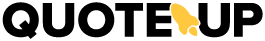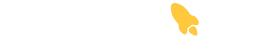Congratulations! You’ve just won the job. Your quote has just been accepted and now it’s time to invoice.
Turn your accepted quotes into invoices with one swipe! To generate an invoice simply swipe right and tap on “Invoice” to generate part payment invoices.

Alternatively, you can tap on the quote and select the “MENU” icon on the top-right of the screen, this will show options to action the quote, including “Generate invoice”.
For more information, visit the following page on Part payment invoicing.