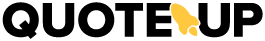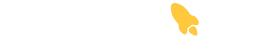In the following step, you are able to add costings to your quote. QuoteUp lets you divide the pricing into:
- Services and
- Materials
To add your pricing, press the “Add your pricing” button to start entering your cost breakdown (You can also skip this screen if you do not have the details at that point).

- In “Service 1 – Pricing”, star adding your service pricing by
- entering a service title and service cost ($)
- enter your materials and material costs ($) – you can add multiple materials and material costs ($) if rquired
- Tap “SAVE” once you have entered all details


Now that you have saved your first service module, you are able to do the following:
- Add another pricing module
- Tap “NEXT” to leave pricing and move on to the next step
- Edit the pricing module by simply tapping on each Service module to edit the details

You can also delete the service module by swiping left, this will show the delete button that lets you delete each individual pricing module