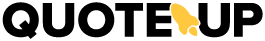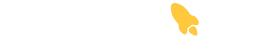You can easily preview the quote (or invoice) while you are creating it.
- Simply tap on the “Menu” button

- This will show you various options – tap on “Preview Quote” and to view an up-to-date preview of exactly what the user will see when they receive the quote.


- NOTE:
* Desktop & Laptop users will see a different view, made specifically for larger screens.
* Preview does not show the “Download PDF” option that will be available for your clients.