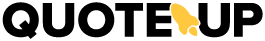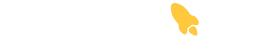Once you have received pricing from a contractor, you will receive a notification which will send you to alerts. In alerts, you can select the pricing you wish to review.
Select the price notification you wish to review. This will take you to the price request page.
Select the Request tab and you will find your contractors pricing. Select each tab for more information, including the grand total, deposit required and additional comments from the contractor.
You will now be able to add pricing from the contractor to your quote, by tapping Add to Quote. This will prompt a confirmation page allowing you to also apply a service mark up. By selecting confirm you are adding your contractors price to your quote (your contractor is not notified at this point).
You can also decline the quote by selecting Decline Quote. This will prompt a confirmation page allowing you to enter a reason for declining. The reasons in the drop down menu are:
- Ask for a Variation – This will notify your contractor that their pricing has been declined, however it offer them an opportunity to resubmit pricing
- Decline and end quote – This will notify your contractor that their pricing has been declined.