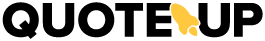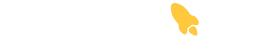QuoteUp has two options to send quotes to clients.
Sharing quotes with apps lets you include additional text, files or signatures to the quote link provided.
While sending through QuoteUp sends quotes to any email address or to a mobile phone number (via SMS).
Both options send a link for your client to view the quote. Some examples can be seen below:
Sharing by SMS:
QuoteUp automatic email:
Once your client has tapped on the SMS or email link, they will be able to review the quote, the quote will include the following:
- your business details & branding
- client and site details
- all quote details including images
- totals
- your company terms and conditions
- option to accept or decline the quote
- option to download the quote as a PDF
- business details & footer
See an example below:

If your client accepts the quote, they can simply tap “ACCEPT QUOTE”. The client link will be updated instantly to notify them the Quote was successfully accepted:
You will also be notified instantly:

If your client decides to decline the quote, they will be provided 2 options.
- ASK FOR VARIATION: where the client can decline the quote, enter a reason for declining and ask for a new updated quote to be sent.
- DECLINE QUOTE: where the client can decline the quote, enter a reason for declining and this will end the quoting.

All quotes can be downloaded by the client and saved as a PDF. CLICK HERE for a sample PDF quote.